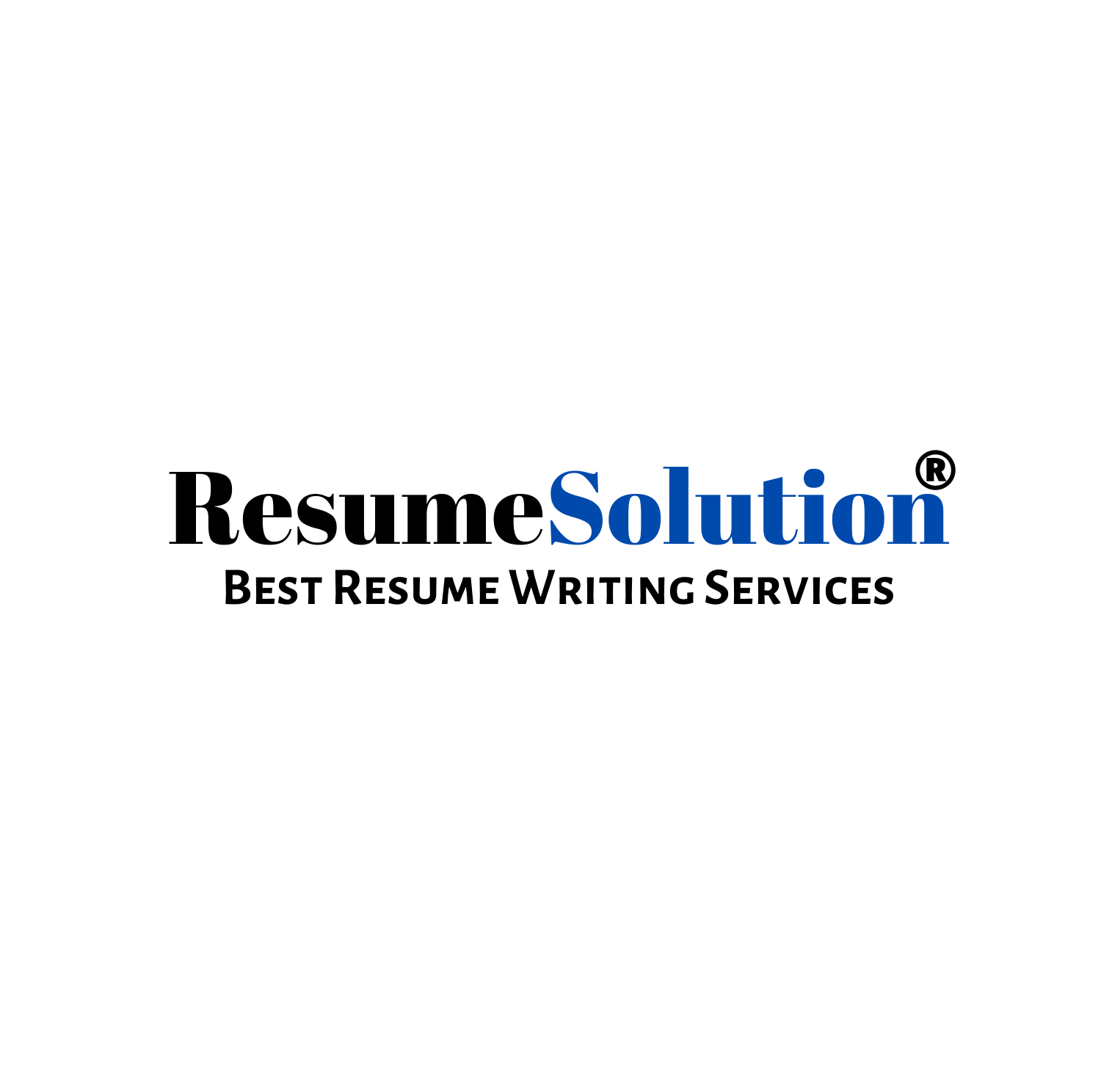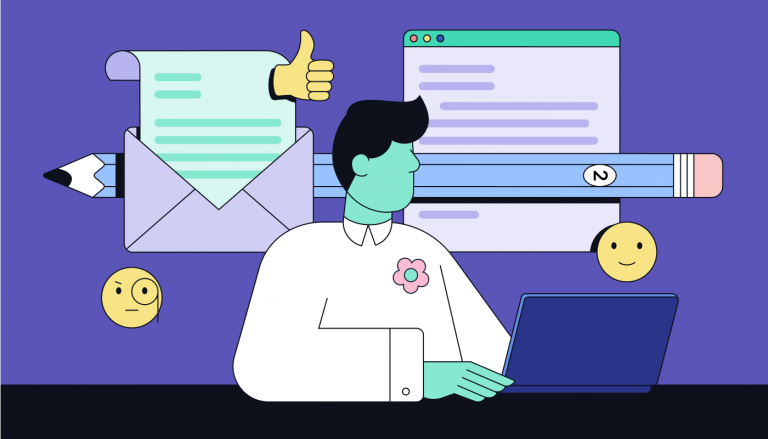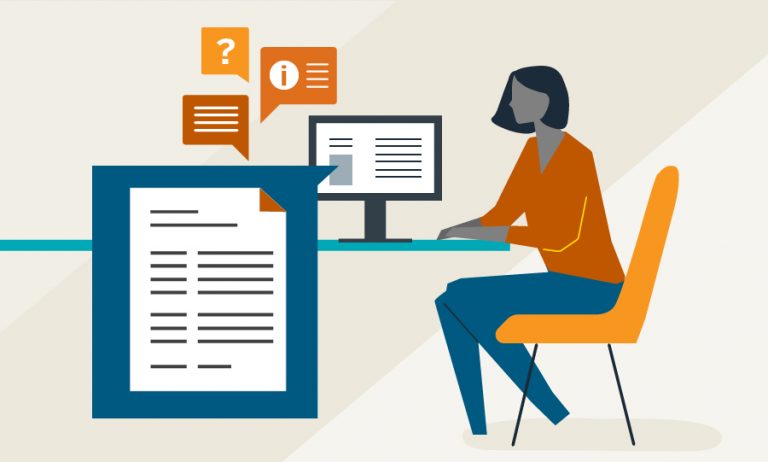What is an ATS (Applicant Tracking System)? How to write an ATS friendly resume/CV.

Trusted by Professionals at

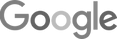
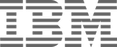
An applicant tracking system ATS is a kind of software used by large employers during the hiring process to collect, sort, scan, and rank the resumes/CV. Nowadays, 90 percent companies of all sizes use an applicant tracking system because they receive hundreds of applications on a daily basis. ATS purposes to highlight the fit candidates for positions.
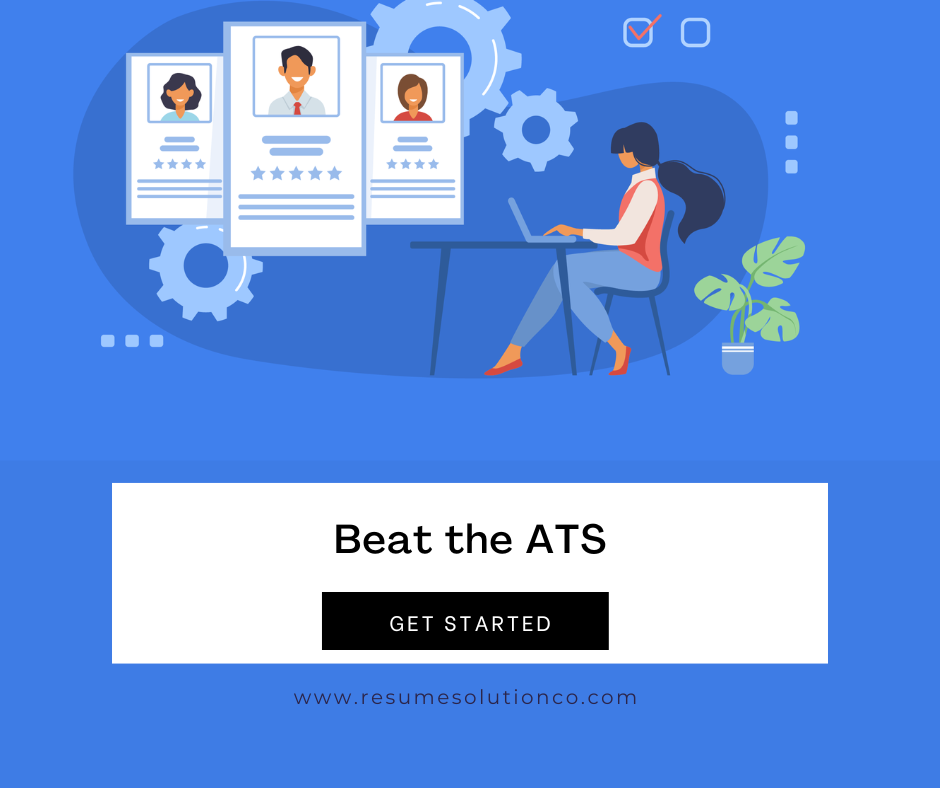
1-Use a Right Resume Format
Use a reverse-chronological resume/CV format. Applicant tracking system (ATS) designed to collect, sort, and scan your work history in chronological order. Create a resume that focuses on your experience and skills, not overlay complicated charts, graphs or symbols.
2-Collect a list of job-related Keywords
Study the job description and identify the keywords that speak to the employer needs and incorporate them accordingly throughout your resume.
3-Use Correct Headings
ATS system programmed to collect and scan your qualifications based on the specific headings. Include headings such as Professional Summary, Area of expertise, Work History, and Education.
4-Avoid Complex formatting and design
Remove tables or text boxes on a resume because todays commonly used (ATS) software will not be able to “read” what is in them. The formatting is very important, as is using consistent formatting throughout your resume. This makes your resume easier for ATS to scan.
Don’t let the bots stop you from getting you hired.
If you’re still unsure of how to write an ATS-Friendly resume despite reading this article, consider hiring professional resume writing service.